Web-based Enterprise Resource Planning System
Unity is an Enterprise Resource Planning (ERP) System used by Traffic Management, Inc. (TMI).
Background
Unity is a central data hub for TMI’s entire business and connects to a companion iPad app for field employees.
Problem
TMI was using a Microsoft Access application to manage all their resources. It was slow and clunky after being developed over the life of the company; it could no longer scale with the growing business.
Goals
- Better user experience. Implement a feedback loop and reduce frustration. How can we make their workdays a little easier?
- Reduce errors. Everyone used the previous solution a little differently. The system did not prevent discrepancies.
- Standardization. Reduce “hacks” and employee workarounds. Eliminate tech debt and use consistent data conventions.
- Scale. Be expandable and adaptable to evolving business needs
Requirements
- One system to handle all day-to-day operations
- Convenient mobile access - eliminate the need for Remote Desktop
- Clean, reliable data
Audience
Unity is used across the company. Access, capabilities, modules and views were based on roles.
- Estimating and sales
- Project management
- Dispatch, vehicle and equipment management
- Contact management
- Human Resources (policies, payroll)
- Billing
Design Process
Because Unity is a system, we established a repeatable process.
1. Research & Discovery
- Stakeholder Interviews & Workshops: establish the purpose and business requirements
- User Interviews & Observation: Get into the field and observe and document how people are solving the problem/using the old system now. We need to understand the people using the module.
- Heuristic/Usability Review: If we are redesigning an existing module, where can we apply best practices
- Competitive/Comparative Analysis: How have other people solved these problems? What can we learn from industry standards? Where will we innovate?
2. Plan & Strategize
- Brainstorm Solutions: Whiteboards, workshops, and sketching constraint-free ideas.
- User Flows & Task Analysis: map out the user’s flow to complete the tasks and how it fits into the larger system. Where else will this data be used?
3. Design
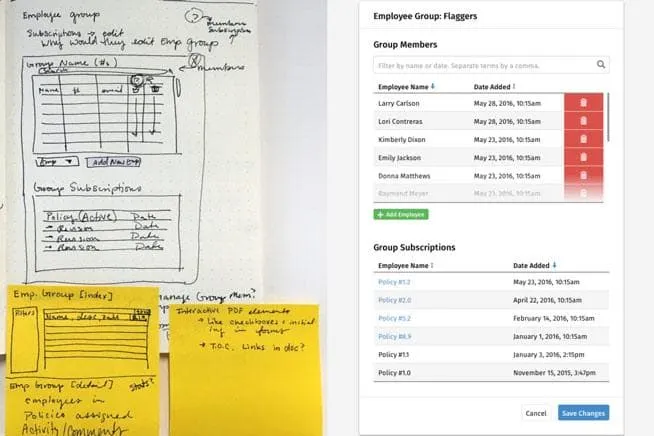
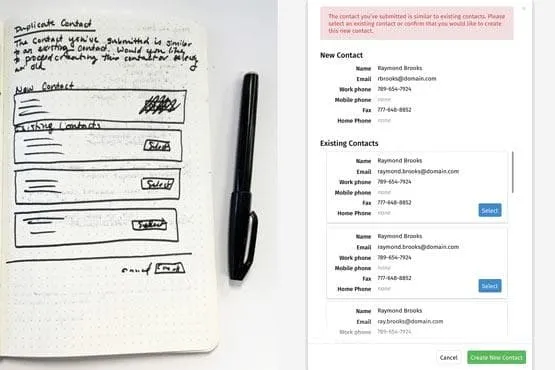
- Sketches: Work out solutions on paper/whiteboard
- Wireframes / Low Fidelity Mockups: Show stakeholders and developers loose ideas to get feedback; work with the other designers to make sure the design system will be applied consistently and components will be reused effectively
- Interactive Prototyping: Make solutions look and feel “real” and ready to validate
- Validation: Return to the people we are designing for and ask them to complete their tasks using our prototypes. Iterate if we identify any gaps in the experience.
- Documentation / UX Plan: Outline every interaction state, edge case and everything else the engineering team may need to build
4. Development
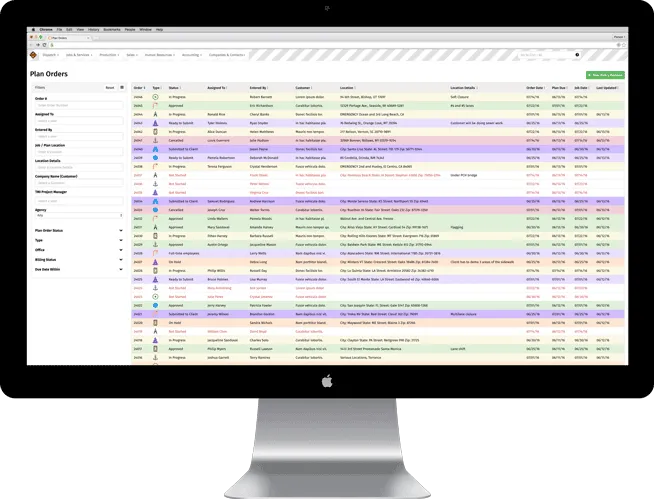
- Collaborate: Work with developers as they build the modules and QA throughout the process.
- Write release notes: People using Unity need to know what was changing, why, and how they can provide feedback.
5. Feedback & Monitoring
- HotJar: I watched playback sessions to find opportunities to improve and addressed all incoming feedback.
- Google Analytics: Benchmarking and tracking behavior allowed us to use data to drive decisions.
Results
We designed for accessibility and listened to user needs to improve the experience.
Highlights
- Reduced design and development time by using repeatable patterns.
- Implemented a performance budget. Unity is more lightweight and much faster to use than their previous solution. A budget allowed us to balance design and engineering decisions.
- Every module can adapt to a wide range of content sizes, meaning TMI is not constrained by project or client size.
Modernizing the technology (Google for Work authentication, cloud-based hosting, responsive web components) made data more accessible and usable in and out of the offices.
- Date: 2015 - 2017
- Role: Design team lead and product designer
- Team composition: 3 designers, 5 engineers, 1 project manager
- Company: FiveSixTwo, Inc.