New Porfolio with New Technology
A quick note about launching a site directly from Astro with Netlify
Finally updating my portfolio — for real this time!
I haven’t had a major overhaul on my public-facing portfolio in YEARS, 4ish? It wasn’t really a huge problem and I was able to get 2 great jobs with it.
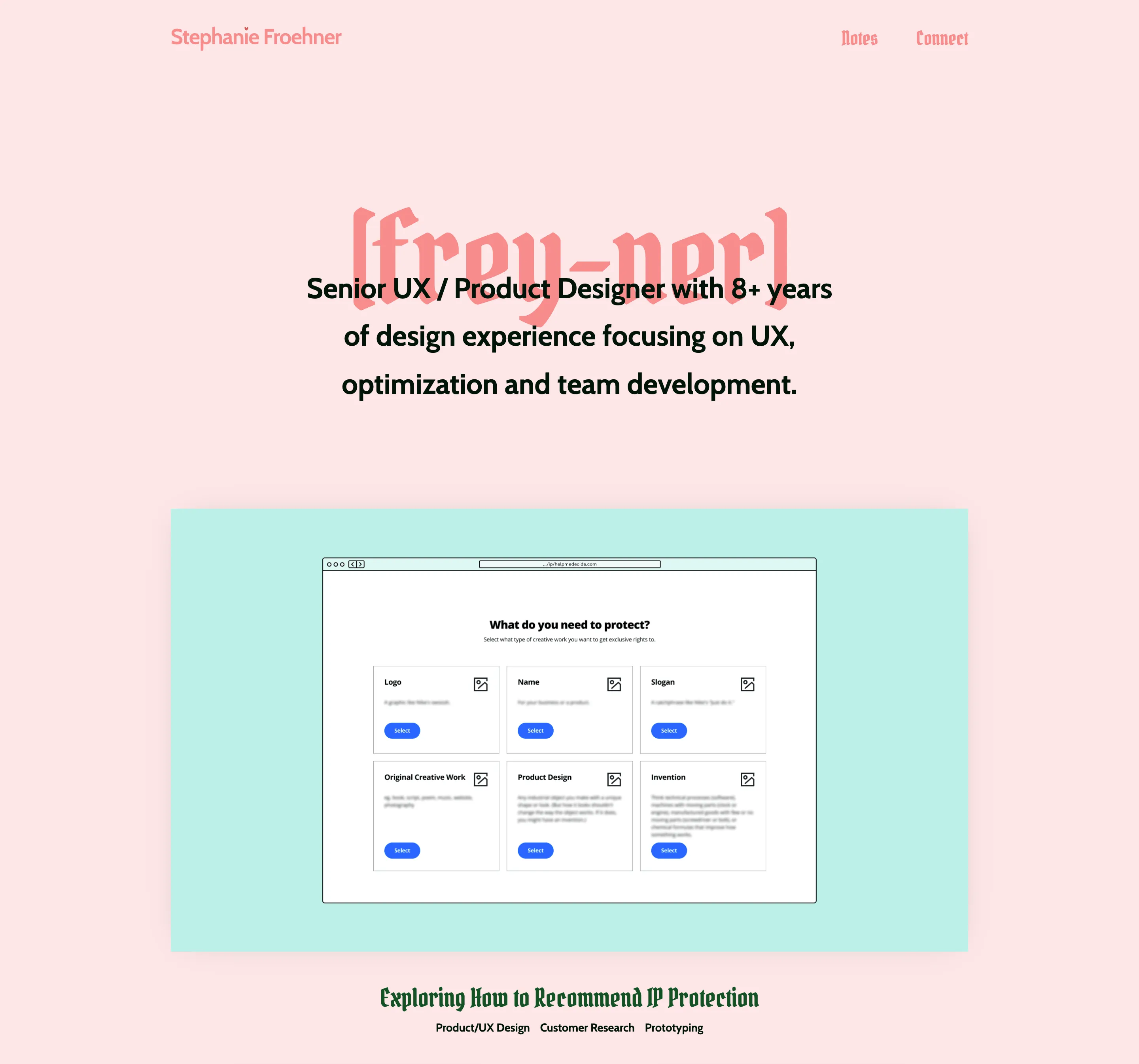
I also built a new redesign about 2 years ago and never launched it. (A shame, because it was cute!) Then, my chosen CMS, Forestry.io, was discontinued/depricated in April of this year… Not being able to update it anymore was kind of stressing me out (what if I find a typo I haven’t noticed in 5 years?!)
In the past I’ve used Stackbit to generate a site and then modified it to my liking. My unreleased portfolio relied on Forestry, Gridsome, and Netlify. I didn’t love Gridsome, so I was interested in trying something new.
I googled a bunch of ways to get a new template on Netlify, I opened every link for a template… I was looking for something FAST, lightweight and easy enough that I didn’t have to spend a ton of time getting it up or learning, but different enough that it was fun to work on and learn. Then I just deployed one.
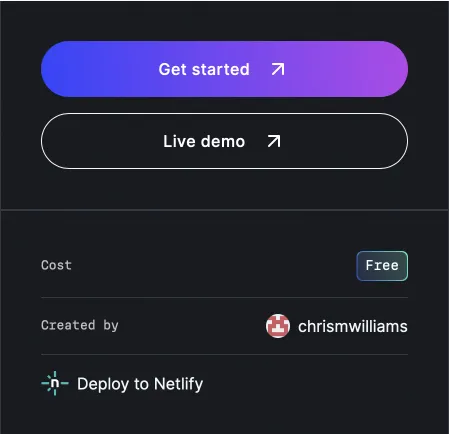 It was SO easy to deploy directly from Astro’s theme page - literally 1 click! I remember sitting on my couch late one night and tilting my head back and laughing because I was feeling totally lost until it was just NO BIG DEAL to have a brand new site to start editing.
It was SO easy to deploy directly from Astro’s theme page - literally 1 click! I remember sitting on my couch late one night and tilting my head back and laughing because I was feeling totally lost until it was just NO BIG DEAL to have a brand new site to start editing.
So far Tailwind CSS and Markup have been really easy to get used to and I don’t really miss having a CMS layer to my website. Easy!!
This rest of the page is for seeing a bunch of different markdown elements
This is a H2 Heading
This is a H3 Heading
This is a H4 Heading
This is a H5 Heading
This is a H6 Heading
Horizontal Rules
Emphasis
This is bold text
This is italic text
Strikethrough
Blockquotes
Blockquotes can also be nested…
…by using additional greater-than signs right next to each other…
…or with spaces between arrows.
Lists
Unordered
- Create a list by starting a line with
+,-, or* - Sub-lists are made by indenting 2 spaces:
- Marker character change forces new list start:
- Ac tristique libero volutpat at
- Facilisis in pretium nisl aliquet
- Nulla volutpat aliquam velit
- Marker character change forces new list start:
- Very easy!
Ordered
-
Lorem ipsum dolor sit amet
-
Consectetur adipiscing elit
-
Integer molestie lorem at massa
-
You can use sequential numbers…
-
…or keep all the numbers as
1.
Start numbering with offset:
- foo
- bar
Code
Inline code
Indented code
// Some comments
line 1 of code
line 2 of code
line 3 of codeBlock code “fences”
Sample text here...Syntax highlighting
var foo = function (bar) {
return bar++;
};
console.log(foo(5));Tables
| Option | Description |
|---|---|
| data | path to data files to supply the data that will be passed into templates. |
| engine | engine to be used for processing templates. Handlebars is the default. |
| ext | extension to be used for dest files. |
Right aligned columns
| Option | Description |
|---|---|
| data | path to data files to supply the data that will be passed into templates. |
| engine | engine to be used for processing templates. Handlebars is the default. |
| ext | extension to be used for dest files. |
Images
Image in the aliased assets folder: src/assets/about-astro.png

Links
Quotes
“Double quotes” and ‘single quotes’
Quick recommendation:
Nimona on Netflix! I laughed. I cried. It was very cute (and metal).